In today’s digital age, the speed and performance of your computer are of paramount importance. Whether you’re a casual user or a professional, the efficiency of your machine can significantly impact your productivity. While many factors contribute to a computer’s speed, one often-underestimated component is RAM, or Random Access Memory. In this article, we will delve into the critical role that RAM plays in determining your computer’s speed and overall performance.
The Importance of RAM
RAM is a type of computer memory that is responsible for temporarily storing and providing quick access to data that your computer is actively using. Unlike your computer’s long-term storage, such as a hard disk drive (HDD) or solid-state drive (SSD), RAM is volatile, which means it is wiped clean when your computer is powered off. Its primary function is to provide the CPU with quick access to data and instructions, and this speed has a profound impact on your computer’s performance.
When you open an application or load a web page, the data is transferred from the storage device to the RAM. The more RAM you have, the more data can be stored and accessed quickly. This means that with an adequate amount of RAM, your computer can run more programs simultaneously and switch between them seamlessly. In contrast, insufficient RAM can cause your computer to slow down, lag, or even freeze when handling multiple tasks.
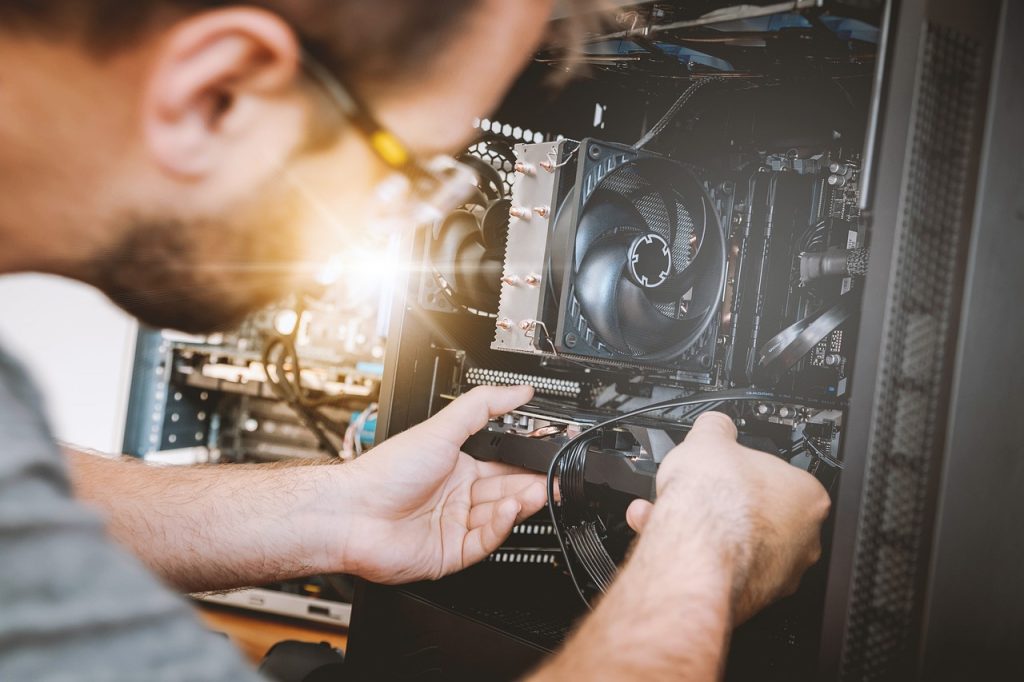
Types of RAM
There are different generations of RAM, including DDR3, DDR4, and the latest DDR5. These generations represent improvements in speed, efficiency, and capacity. DDR5, for instance, is faster and more power-efficient than its predecessors. The type of RAM you have or choose to upgrade to can have a substantial impact on your computer’s speed.
How Much RAM Do You Need?
Determining the ideal amount of RAM for your needs can be a crucial decision. Several factors come into play, including the type of tasks you perform and the software you use. For casual users who mainly browse the web, check emails, and use office applications, 4-8GB of RAM is typically sufficient. Gamers and content creators might require 16GB or more for smooth performance, while professionals working with resource-intensive applications may benefit from 32GB or even 64GB.
RAM and Multitasking
RAM’s influence on multitasking is significant. It allows your computer to juggle multiple applications simultaneously without slowing down. For instance, if you’re editing a video, browsing the web, and running a music player, having adequate RAM ensures these processes work smoothly without noticeable lags.
Consider a scenario where your RAM is overloaded. Your computer may start using virtual memory, which is a portion of your storage space temporarily utilized as RAM. This, however, is much slower than actual RAM, causing a noticeable drop in performance.
Upgrading Your RAM
The good news is that upgrading your RAM is often a straightforward process. By adding more RAM modules to your computer, you can significantly boost its speed and multitasking capabilities. It’s a cost-effective way to breathe new life into an older machine or to enhance the performance of a newer one.
To upgrade your RAM, you need to:
- Identify your computer’s RAM compatibility.
- Purchase the appropriate RAM modules.
- Open your computer case and install the new RAM.
- Power on your computer and verify the increased RAM capacity.
Overcoming RAM Limitations
In situations where upgrading RAM is not feasible or not enough, virtual memory comes into play. It’s a system where a portion of your storage device, usually a designated section on your hard drive, is used as an extension of your RAM. While it’s slower, it prevents your computer from crashing when RAM is overwhelmed. To optimize RAM usage, close unnecessary applications and use system utilities to identify memory-hungry processes.
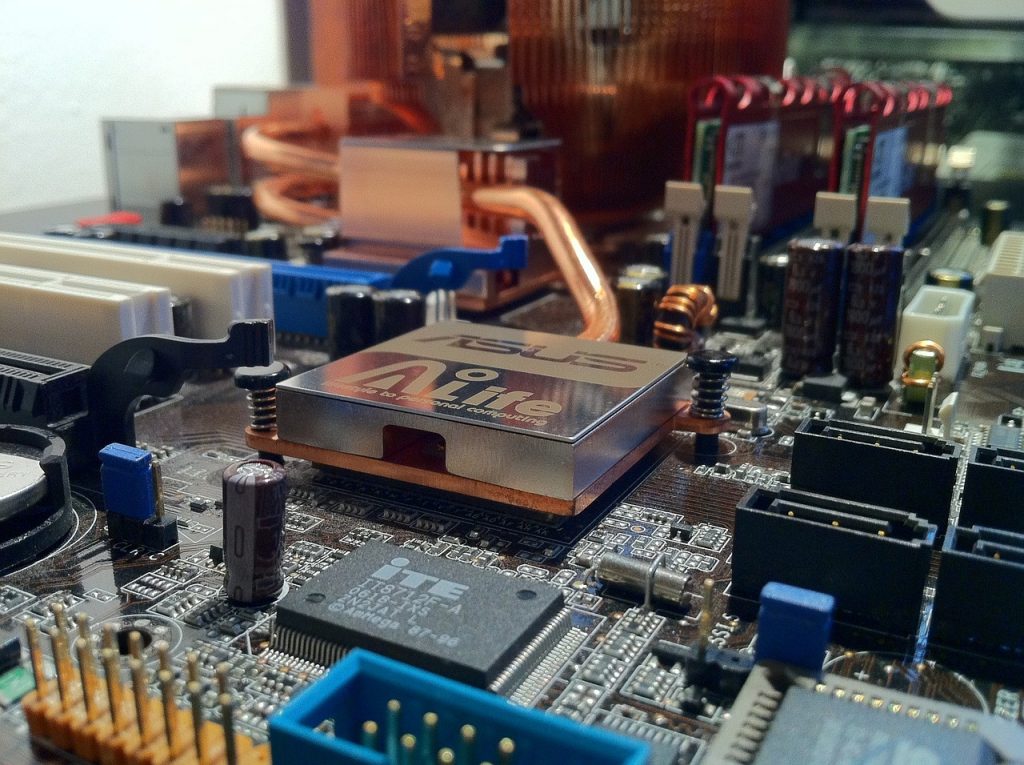
The Future of RAM
As technology continues to advance, so does the field of RAM. Researchers are exploring new technologies like non-volatile RAM (NVRAM) and MRAM (Magnetoresistive RAM) that promise even faster speeds and lower power consumption. These innovations may further revolutionize how computers function and how they handle memory.
Conclusion
In the realm of computer speed, RAM is a fundamental player. Its ability to store and provide quick access to data directly impacts your computer’s performance. Whether you’re a casual user or a professional, understanding the role of RAM is crucial for maintaining a fast and efficient computer.
We hope this article has shed light on the significance of RAM in your computer’s speed and performance. By making informed decisions about RAM, you can ensure that your computer operates at its best, helping you stay productive and efficient.
Frequently Asked Questions
- Is more RAM always better for my computer’s speed?
- While more RAM can improve multitasking and speed, having too much RAM for your needs won’t result in significant performance gains.
- What’s the difference between RAM and storage devices like HDD and SSD?
- RAM is used for temporarily storing data that your computer actively uses, while HDD and SSD are for long-term data storage.
- Can I upgrade the RAM on my laptop?
- In some laptops, RAM is upgradable, but in others, it may be soldered to the motherboard, making upgrades impossible.
- Is DDR5 RAM worth the investment for average computer users?
- For most average users, DDR4 RAM is still sufficient, but DDR5 RAM offers more speed and efficiency for demanding tasks.
- How can I check my computer’s RAM usage and optimize it?
- You can check RAM usage in the Task Manager (Windows) or Activity Monitor (macOS) and optimize it by closing unused applications and background processes.
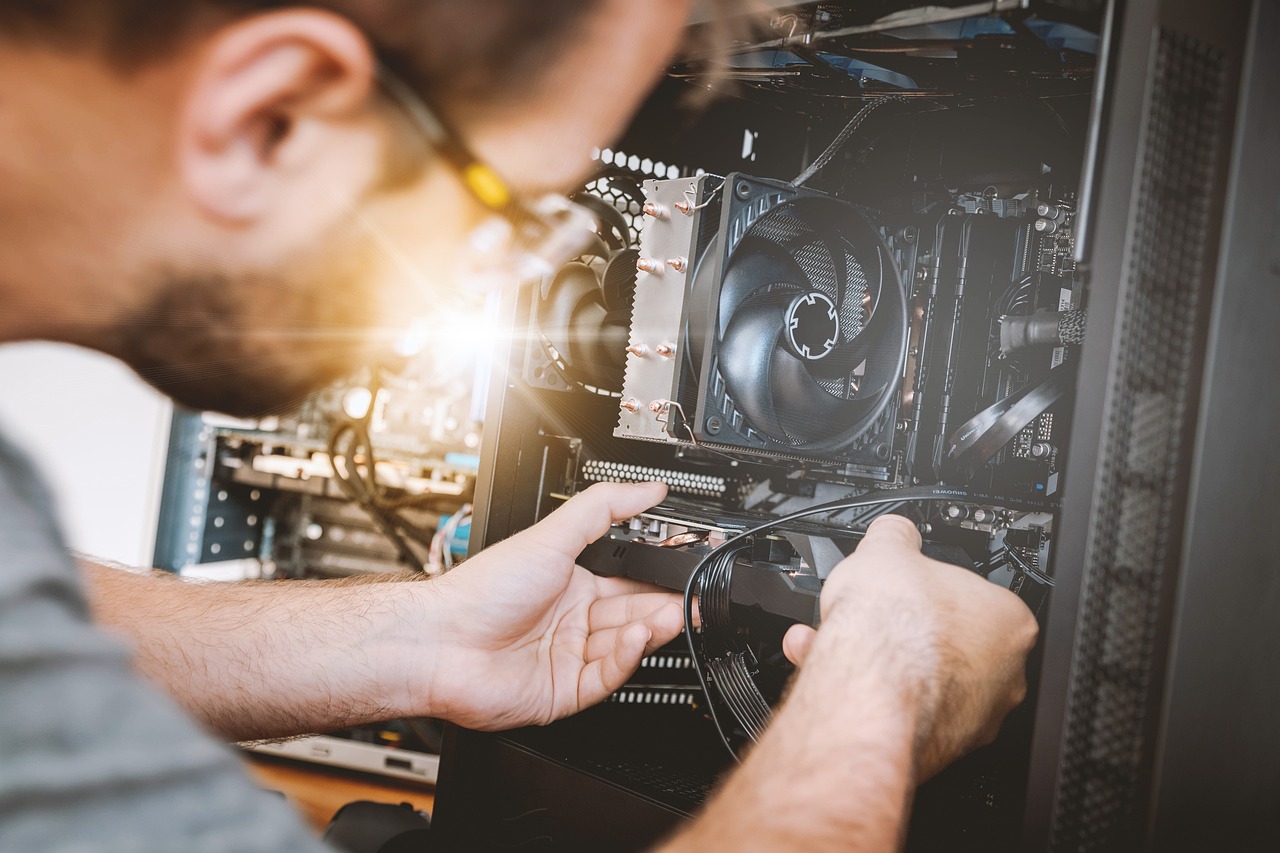
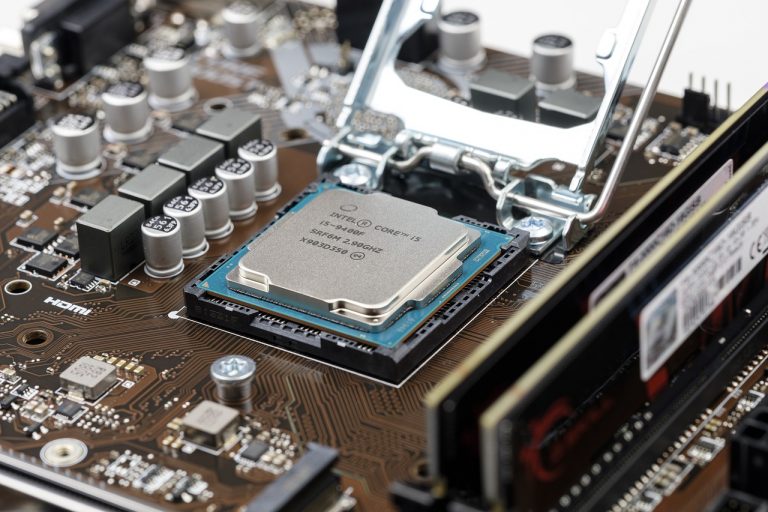

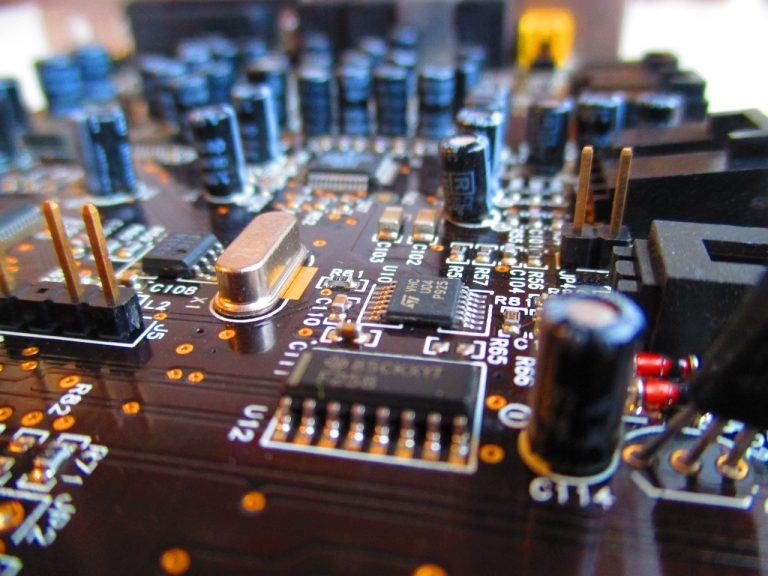






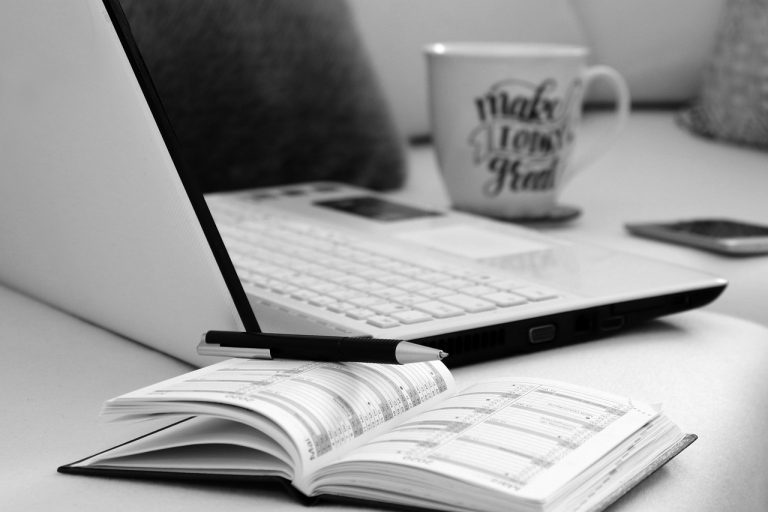


+ There are no comments
Add yours