Power supplies are the unsung heroes of our beloved personal computers, quietly delivering the energy needed to fuel the digital marvels we interact with daily. In this article, we’ll embark on a journey through the intricacies of power supplies, unraveling their importance, types, components, and the critical role they play in ensuring a PC’s optimal performance.
Introduction
Definition of Power Supply
At the core, a power supply is the lifeline of a computer, converting electrical energy from an outlet into a form usable by the PC components. Without a stable and reliable power supply, the entire system is at risk of malfunctions and instability.
Importance in PC Systems
Understanding the significance of a power supply is crucial for any PC enthusiast or builder. It’s not merely about providing power but ensuring a consistent and clean flow to prevent damage and maximize the lifespan of sensitive components.
Types of Power Supplies
ATX Power Supplies
The ATX (Advanced Technology eXtended) power supply is the standard for desktop computers, known for its efficiency and widespread compatibility. We’ll delve into its features and why it’s the go-to choice for many PC builds.
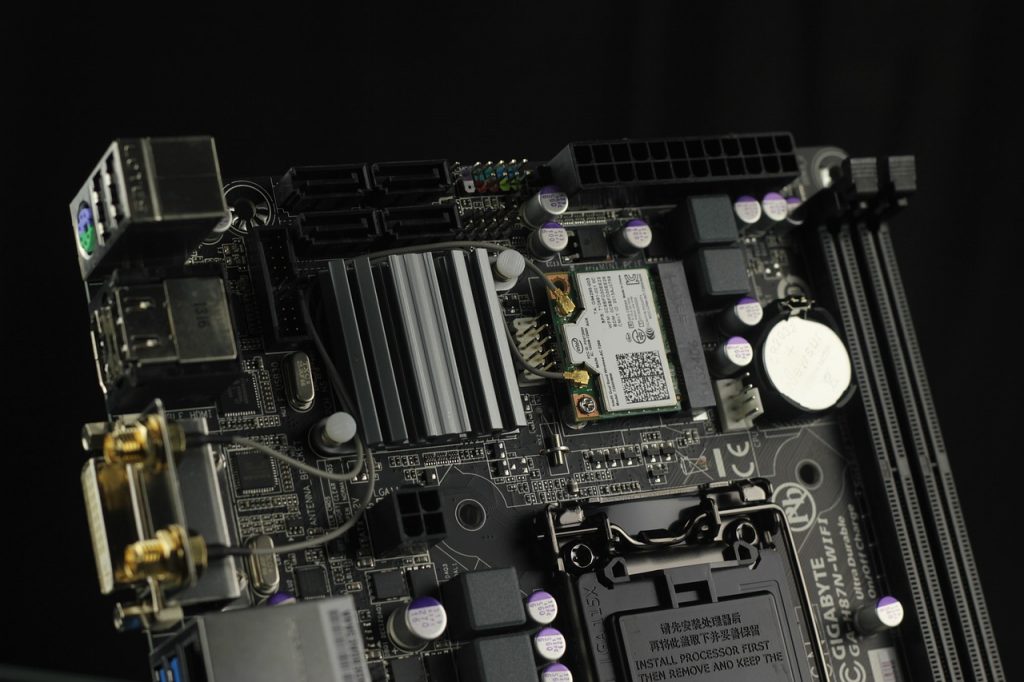
SFX Power Supplies
Smaller form factor PCs demand compact power solutions. SFX power supplies cater to these needs, and we’ll explore their advantages and where they fit in the diverse landscape of PC builds.
PSU Efficiency Ratings
Efficiency matters, and power supply units come with ratings like 80 PLUS. We’ll decipher these efficiency ratings, helping you make an informed decision that aligns with your PC’s energy needs.
Power Supply Components
Voltage Regulators
Voltage stability is paramount for a PC’s health. We’ll explore the role of voltage regulators in maintaining a steady electrical flow, preventing fluctuations that could harm delicate components.
Capacitors and Inductors
Dive into the world of capacitors and inductors, understanding their function in smoothing out power delivery and safeguarding your PC against sudden spikes or drops in voltage.
Cooling Systems
Power supplies generate heat, and effective cooling is vital. Learn about the various cooling solutions employed in power supplies and their impact on performance and longevity.
Wattage Requirements
Calculating Power Needs
Determining the right wattage for your power supply involves a careful evaluation of your PC’s components. We’ll guide you through the calculations, ensuring you don’t overcommit or underpower your system.
Overclocking Considerations
For the performance enthusiasts, overclocking can significantly alter power requirements. Discover the implications of overclocking on your power supply choice and system stability.
Connectors and Cables
Motherboard Connectors
Connectivity is key. Explore the various connectors linking your power supply to the motherboard, understanding their roles and ensuring compatibility with your chosen motherboard.
Peripheral Connectors
Beyond the motherboard, your peripherals also need power. Uncover the array of connectors catering to graphics cards, storage drives, and other essential peripherals.
Cable Management Tips
Efficient cable management not only looks aesthetically pleasing but also improves airflow and reduces the risk of overheating. We’ll share practical tips for organizing your power supply cables.
Modular vs Non-Modular Power Supplies
Advantages and Disadvantages
Modular and non-modular power supplies offer distinct advantages. We’ll weigh the pros and cons, helping you decide which type aligns better with your PC building preferences.
Cable Management Benefits
One of the primary advantages of modular power supplies is streamlined cable management. Discover how modular designs contribute to a cleaner and more organized PC build.
Common Power Supply Issues
Voltage Fluctuations
Voltage fluctuations can wreak havoc on a PC. Learn about the causes of voltage instability and how to mitigate these issues to safeguard your components.
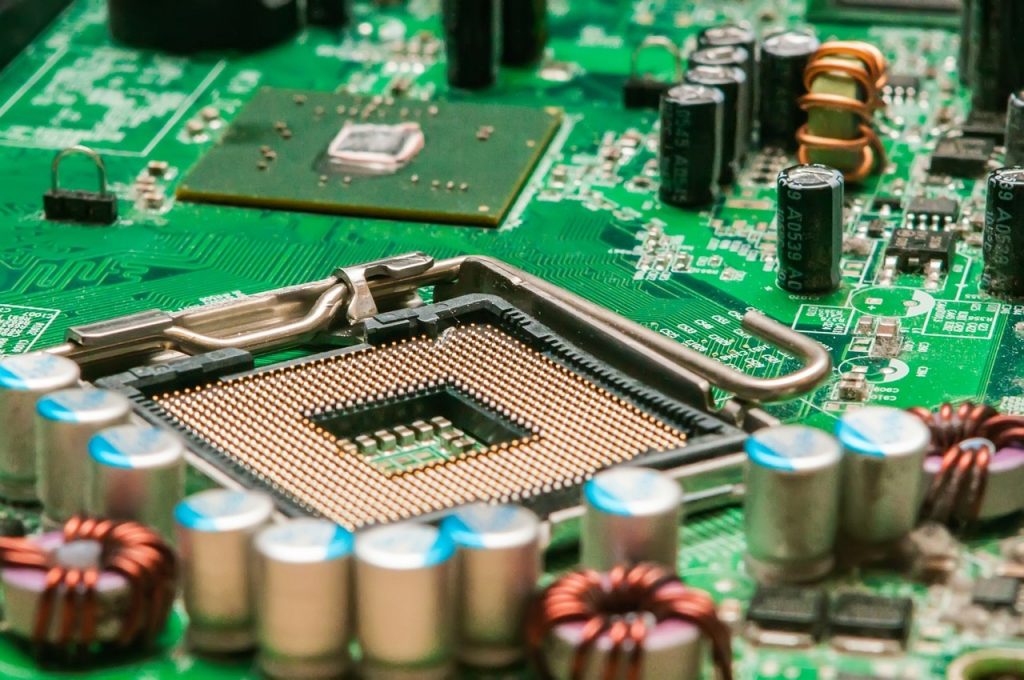
Overheating
Overheating is the nemesis of electronic components. We’ll explore the common reasons behind power supply overheating and preventative measures to keep your system cool.
Power Surges
Power surges pose a significant threat. Uncover the sources of power surges and the protective measures you can implement to shield your PC from sudden electrical spikes.
Choosing the Right Power Supply for Your PC
Consideration of Components
Each PC build is unique, and your power supply should cater to its specific components. We’ll guide you through the considerations, ensuring your power supply aligns perfectly with your system.
Future-Proofing
Anticipate future upgrades. We’ll discuss how selecting a power supply with future expansions in mind can save you from the hassle of frequent upgrades.
Brand Reliability and Reviews
Trusted Power Supply Brands
Not all power supplies are created equal. Identify the trusted brands that consistently deliver reliable and durable power solutions for your PC.
Reading User Reviews
Real-world experiences matter. Learn how to navigate user reviews to make an informed decision when choosing a power supply for your PC.
DIY Power Supply Troubleshooting
Basic Diagnostic Steps
Sometimes issues arise. We’ll walk you through basic troubleshooting steps to identify and rectify common power supply problems without professional assistance.
When to Seek Professional Help
Recognize the signs that indicate it’s time to call in the professionals. We’ll guide you on when to seek expert help for more complex power supply issues.
Energy Efficiency and Environmental Impact
80 PLUS Certification
Green computing is gaining importance. Understand the significance of 80 PLUS certification and how it contributes to energy efficiency and reduced environmental impact.
Green Computing Practices
Beyond certification, we’ll discuss additional green computing practices that align with an eco-friendly approach to PC usage.
Upcoming Trends in Power Supply Technology
Digital Power Supplies
The digital era extends to power supplies. Explore the advancements in digital power supply technology and how it’s shaping the future of PC power delivery.
Smart Power Management
Smart technology infiltrates power supplies. Discover how smart power management features are enhancing efficiency and user control in modern PC systems.
The Role of Power Supply in Gaming PCs
GPU Power Demands
Gaming PCs demand more power, especially with high-performance GPUs. Delve into the power requirements of gaming rigs and how to ensure your power supply can handle the load.
Optimal Wattage for Gaming Rigs
Finding the sweet spot for power in gaming rigs is crucial. We’ll guide you on determining the optimal wattage for your gaming PC, balancing performance and efficiency.
Power Supply Maintenance Tips
Cleaning and Dust Prevention
Maintenance is key to longevity. Learn how to clean and prevent dust accumulation in your power supply, ensuring it operates at peak efficiency.
Replacing Aging Components
Nothing lasts forever. Understand the signs of aging in power supply components and when it’s prudent to consider a replacement for continued system health.
Conclusion
In this power-packed exploration of power supplies, we’ve unraveled the intricacies that make them the backbone of every PC. From choosing the right type to troubleshooting issues, you’re now equipped with the knowledge to ensure your PC runs smoothly and efficiently.
FAQs
- How often should I clean my power supply unit to maintain optimal performance?Regular cleaning is recommended, ideally every 6 to 12 months, depending on the environment. Dust buildup can impact cooling efficiency.
- Is it necessary to invest in a modular power supply for cable management?While not mandatory, modular power supplies offer better cable management options, improving airflow and aesthetics in your PC build.
- Can a power surge damage my entire PC?Yes, power surges can cause severe damage to your PC components, including the motherboard, CPU, and storage devices.
- What does 80 PLUS certification mean, and is it essential for my power supply?The 80 PLUS certification signifies energy efficiency. While not mandatory, opting for a certified power supply can lead to lower energy consumption and reduced environmental impact.
- Is it possible to overclock my PC without upgrading the power supply?Overclocking increases power demands, and it’s advisable to ensure your power supply has sufficient wattage and stability to support the increased load.
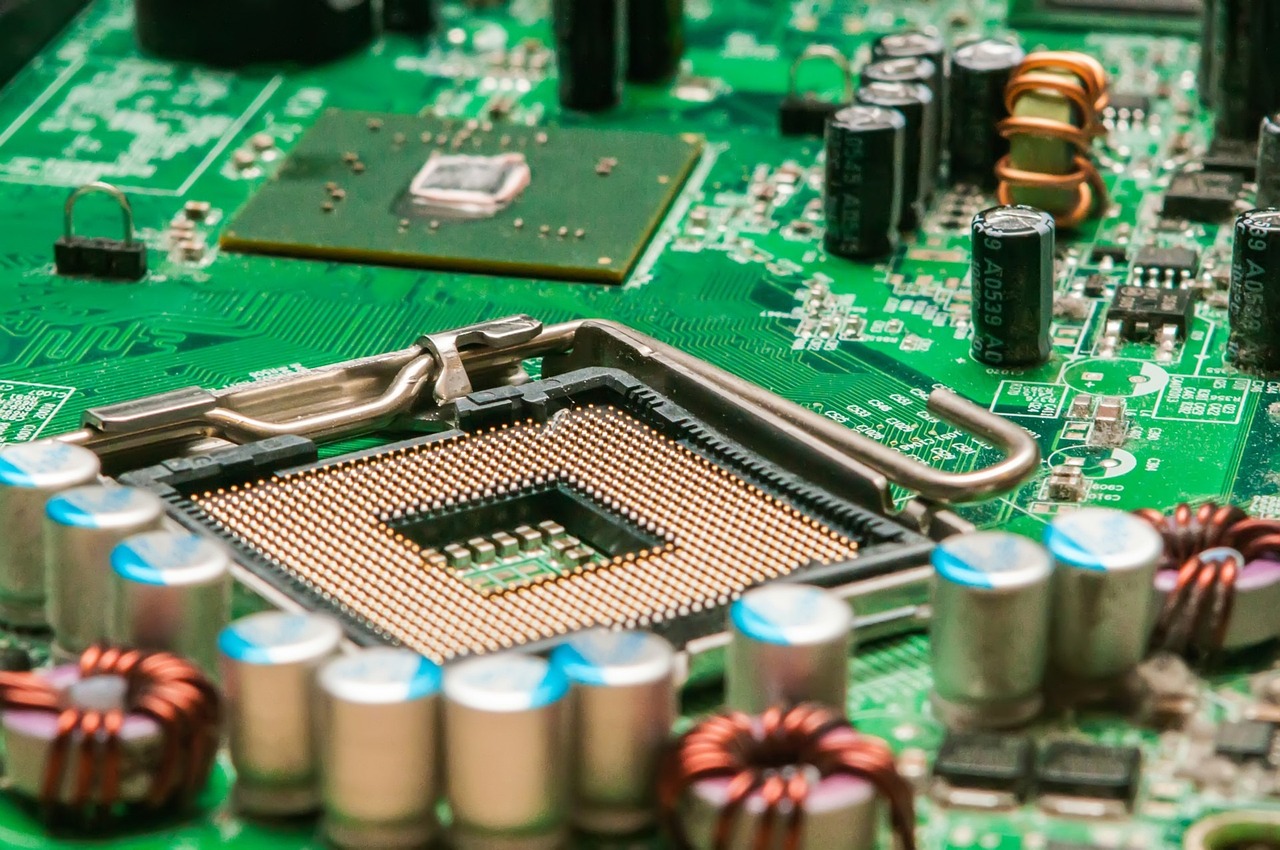
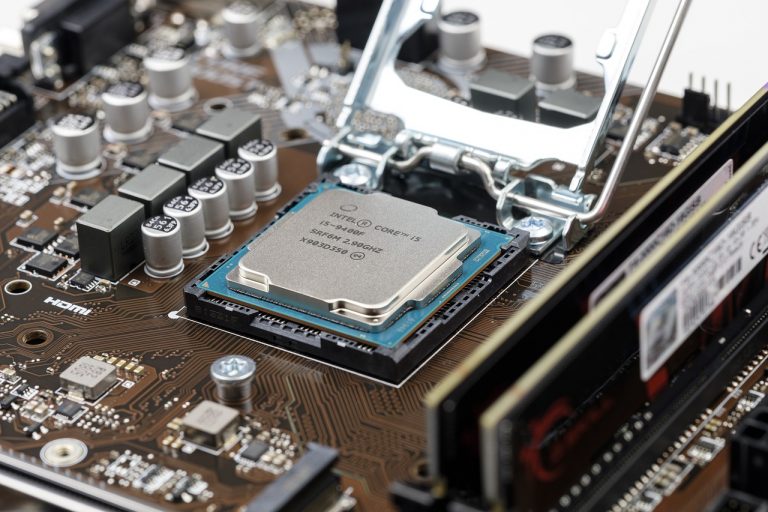

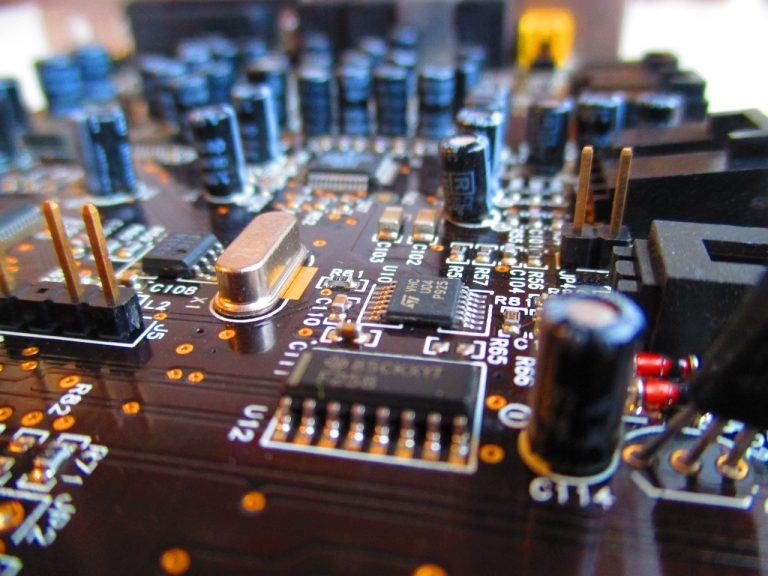









+ There are no comments
Add yours