Gaming has evolved from a casual hobby to a competitive and immersive experience, and having the right gaming laptop is crucial for an optimal gaming experience. With a plethora of options in the market, selecting the perfect gaming laptop can be a daunting task. In this guide, we’ll break down the key factors to consider, ensuring that you make an informed decision tailored to your gaming needs.
Introduction
In the ever-evolving world of gaming, the choice of a gaming laptop is akin to selecting a weapon for battle. The gaming laptop market is teeming with options, each claiming to be the ultimate gaming machine. Understanding your unique gaming requirements is the first step towards finding the right companion for your virtual adventures.
Understanding Your Gaming Needs
Different Types of Gamers
Before diving into the technical specifications, it’s crucial to understand that not all gamers have the same preferences. Are you a casual gamer, a competitive esports enthusiast, or someone who enjoys graphically intense single-player titles? Different types of gamers have varying demands from their gaming laptops.

Identifying Your Gaming Preferences
Consider the genres of games you enjoy. If you’re into fast-paced shooters, you’ll prioritize a high-refresh-rate display and a powerful graphics card. On the other hand, strategy gamers might value a larger screen and a more robust processor. Identifying your gaming preferences helps in narrowing down the specifications that matter most to you.
Key Components to Consider
Processor Power and Speed
The brain of your gaming laptop, the processor, determines how well it can handle multitasking and process game data. Opt for a processor with high clock speeds and multiple cores for smooth gaming performance.
Graphics Card Capabilities
The graphics card is the powerhouse behind rendering visuals. For an immersive gaming experience, choose a laptop with a dedicated graphics card that can handle the demands of modern games.
RAM and Storage Options
Having sufficient RAM ensures smooth multitasking, while storage options impact game load times. Strike a balance between ample RAM and a fast SSD for optimal performance.
Display Matters
Importance of Screen Size and Resolution
Consider the balance between portability and a sizable display. A larger screen provides a more immersive experience, but it comes at the cost of portability. Additionally, higher resolutions contribute to sharper visuals.
Refresh Rates and Response Times
For competitive gaming, a high-refresh-rate display ensures smoother motion, and low response times prevent motion blur. These factors are especially critical for esports enthusiasts.
Portability vs Performance
Balancing Power and Portability
Gaming laptops often involve a trade-off between power and portability. Consider your usage—will you primarily game at a fixed location or require a laptop for on-the-go gaming? Select a balance that suits your lifestyle.
Considering Weight and Battery Life
If you plan to use your gaming laptop as a portable device, weight and battery life become essential factors. A lightweight laptop with decent battery life ensures that you can game on the move without being tethered to a power source.
Budget Constraints
Determining Your Budget Range
Gaming laptops come in a wide price range, and it’s crucial to set a budget beforehand. Determine the maximum you’re willing to spend and focus on finding the best possible specifications within that range.
Finding the Best Value for Your Money
While it’s tempting to aim for the most expensive gaming laptop, the best value often lies in finding a laptop that meets your specific requirements without unnecessary features that inflate the price.
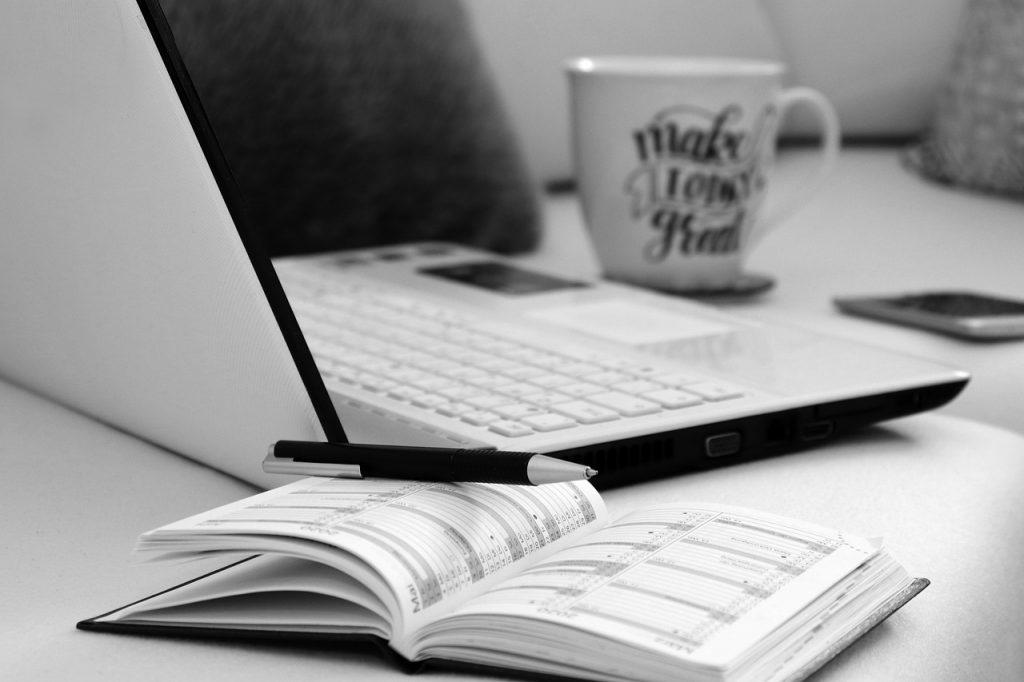
Brands and Models
Overview of Popular Gaming Laptop Brands
Familiarize yourself with reputable gaming laptop brands. Brands like ASUS, MSI, Acer, and Dell have a strong presence in the gaming laptop market, each offering a variety of models catering to different needs.
Highlighting Specific Models with Pros and Cons
Explore specific models within your budget range. Highlight the pros and cons of each model, focusing on factors like build quality, cooling systems, and customer reviews.
Cooling Systems
Significance of Effective Cooling
Gaming laptops generate a significant amount of heat during intense gaming sessions. A robust cooling system is essential to prevent overheating, which can affect performance and longevity.
Understanding Different Cooling Technologies
Different brands employ various cooling technologies, such as advanced heat dissipation systems and dedicated cooling fans. Research the cooling mechanisms of the gaming laptops you’re considering.
Peripheral Compatibility
Checking Compatibility with Gaming Peripherals
Consider the peripherals you use or plan to use. Ensure that the gaming laptop has the necessary ports and features to connect your gaming mouse, keyboard, and other accessories.
Available Ports and Connectivity Options
Evaluate the laptop’s port selection. USB Type-C, HDMI, and Thunderbolt ports provide flexibility for connecting external devices and monitors.
User Reviews and Ratings
Importance of User Feedback
User reviews provide real-world insights into the performance and reliability of a gaming laptop. Explore online forums and customer reviews to gather information on user experiences with specific models.
Utilizing Online Reviews for Informed Decisions
Aggregate reviews from multiple sources to form a comprehensive understanding of the strengths and weaknesses of the gaming laptops you’re considering. Look for consistent feedback on performance, build quality, and customer support.
Future-Proofing Your Purchase
Considering Future Gaming Requirements
Investigate the upgradeability of the gaming laptop. While you might not need the latest components now, having the option to upgrade RAM or storage in the future can extend the laptop’s lifespan.
Upgradeability and Longevity of the Laptop
A gaming laptop is a significant investment, and ensuring its longevity involves future-proofing. Choose a laptop with a design that allows for component upgrades, keeping it relevant for years to come.
Warranty and Customer Support
Evaluating Warranty Terms
Check the warranty terms offered by the manufacturer. A longer warranty period provides peace of mind, and it reflects the manufacturer’s confidence in the durability of their product.
Responsive Customer Support as a Factor
Reliable customer support is crucial in case issues arise. Research the reputation of the manufacturer’s customer service, ensuring that they are responsive and helpful.
Comparing Online and Offline Purchases
Benefits of Online Shopping
Online platforms offer a vast array of options and often provide competitive pricing. Additionally, online reviews and specifications are readily accessible for informed decision-making.
Examining Offline Options for Gaming Laptops
Offline retailers allow you to physically examine the laptop before purchasing. Consider visiting electronics stores to get a hands-on experience and seek advice from knowledgeable staff.
Tips for Bargain Hunting
Finding Discounts and Promotions
Keep an eye on seasonal sales, promotional events, and discounts. Timing your purchase can result in substantial savings without compromising on specifications.
Best Times to Buy a Gaming Laptop
Certain times of the year, such as Black Friday or back-to-school sales, offer excellent opportunities for bargains. Plan your purchase during these periods for maximum value.
Conclusion
In the realm of gaming laptops, the right choice is a personal one, dictated by your gaming preferences, lifestyle, and budget. By understanding the nuances of gaming laptops and thoroughly researching your options, you can make an informed decision that ensures an immersive and enjoyable gaming experience.
FAQs:
- Q: How important is the graphics card in a gaming laptop?
- A: The graphics card is crucial for rendering game visuals. For a smooth gaming experience, prioritize a dedicated and powerful graphics card.
- Q: Can I upgrade the components of my gaming laptop?
- A: The upgradeability of a gaming laptop varies. Choose a laptop with a design that allows for future upgrades, especially for RAM and storage.
- Q: What cooling system is the most effective for gaming laptops?
- A: Various brands employ different cooling technologies. Look for laptops with advanced heat dissipation systems and efficient cooling fans.
- Q: How important is user feedback when choosing a gaming laptop?
- A: User feedback provides valuable insights into real-world performance and reliability. Consider online reviews to gather diverse perspectives.
- Q: Is it better to buy a gaming laptop online or from a physical store?
- A: Both options have their merits. Online shopping provides convenience and a wide range of choices, while physical stores allow hands-on examination before purchase.
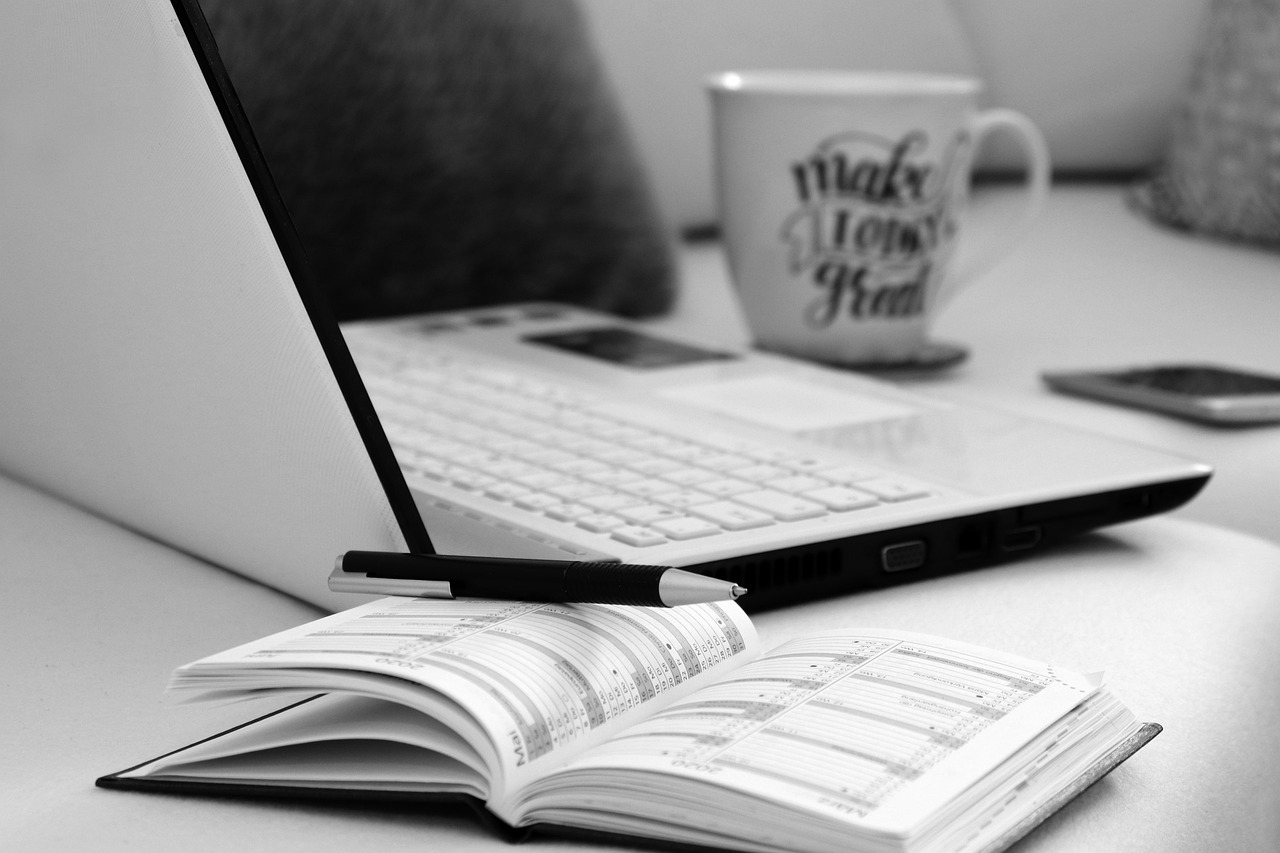












+ There are no comments
Add yours